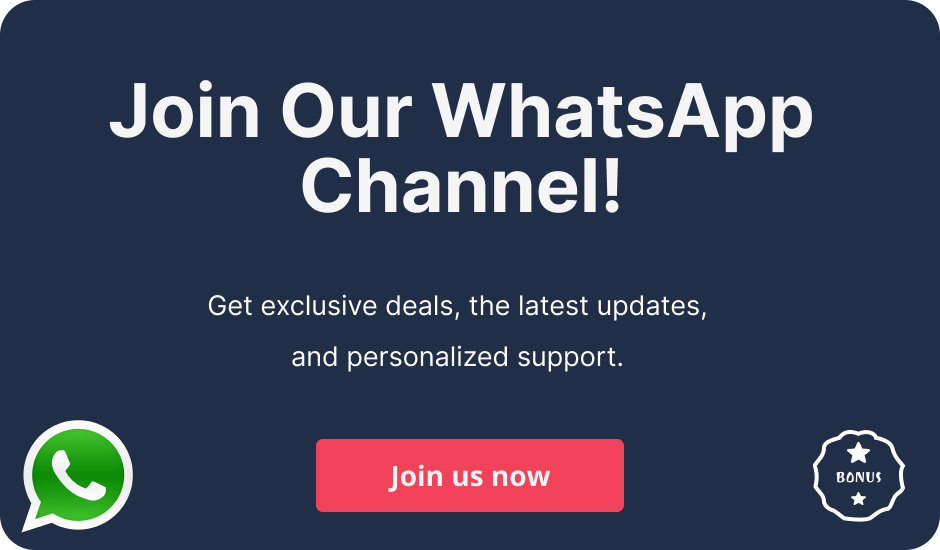This service provider offers an easy way to get connected because they allow do-it-yourself installation of the AT&T Internet service. Here is a step-by-step guide that would help any customer who, in any way, needs to set up their AT&T Internet for the first time or shift to a different package and plan through the AT&T Internet self installation process.
AT&T Internet Installation Process Overview
Internet service from AT&T can be easily installed through a do-it-yourself installation method. First of all, make sure to obtain the self-install kit, which should contain a Wi-Fi gateway and cables. Plug the gateway into the broadband jack, turn it on, and wait for the lights to settle down. Secondly, you are required to download the AT&T Smart Home Manager application, which helps to configure your Wi-Fi network, selecting the name and the password. Lastly, fill out the registration online to activate your service and install AT&T Internet, then join your gadgets.
Why Choose AT&T Internet Self-Installation?
- Cost-Effective – One benefit is that you will be able to install the AT&T Internet on your own hence no need to incur the cost of hiring a professional.
- Time-Saving – The installation procedure of the product takes approximately 30 minutes, which means that a person can connect to the Internet without the assistance of a specialist.
- Convenience – You can install your service where your clients are at your convenient time because there are no appointments to be made.
What You’ll Need?
Before starting, ensure you have the following items ready.
- Self-Install Kit – It means Wi-Fi gateway, cables, and all relevant filters that should be utilized in such a case.
- AT&T Compatible Modem – Ensure that it’s compatible with the type of internet service that your company has subscribed to. For Example – (DSL or Fiber).
- Smartphone or Computer – For configuring your Smart Home Wi-Fi Network through the AT&T Smart Home Manager application.
Step-by-Step Installation Process
Step 1 – Prepare for Installation
- Check Your Service Activation Date – It is recommended that installation should not be done before 2 PM of the date indicated in your order confirmation.
- Gather Your Equipment – Check if all the accessories you need from this self-install kit are present.
Step 2 – Connect Your Gateway
- Locate the Broadband Wall Jack – This is usually located in a central area in your home or as you may call it The Heart of Your Home.
Connect the Data Cable
- For DSL – The one that is green in colour should be inserted in the Broadband (DSL) connector available in the gateway then the other end in the wall jack.
- For Fiber – Plug the fiber drop cable into the ONT then it is connected to your gateway.
Step 3 – Set Up Your Wi-Fi Network
- Download the Smart Home Manager App – This APP is designed and can be run on Android as well as Apple’s iOS, here the APP will help the users set up the Wi-Fi.
- Create Your Wi-Fi Network Name and Password – It’s also best to follow the instructions presented in the application to configure the network settings of your own preference.
- Connect Devices – With the new credentials, you can now join smartphones, laptops, and other devices to your network.
Step 4 – Register Your Service
- Online Registration – Launch the webpage using your web browser and key in att.net/registration. Please, provide your account number and passcode which was given to you during the AT&T internet installation process.
- Complete Activation – Sometimes, some extra instructions appear after passing all the steps of service activation.
Troubleshooting Common Issues
If you encounter problems during installation.
- Check Connections – Check whether all the connection cables are firmly connected.
- Power Cycle Your Gateway – Solve the problem by simply removing it from the socket for 15 seconds, and then plug it again into the socket.
Conclusion
Setting up AT&T Internet on your own is the best way to get connected while avoiding extra charges or time as might be required in professional installation. Following the above steps to the latter will help make your internet experience a pleasant one as soon as possible. If you are streaming movies, teleworking, or scrolling through Facebook and other sites, do-it-yourself AT&T Internet installation is liberating and fulfilling.
Related Posts:-