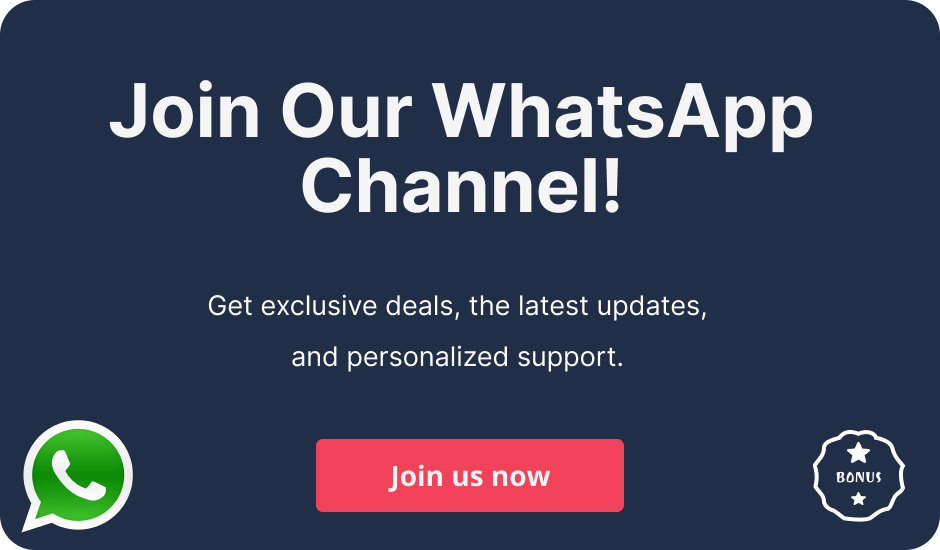Users switch or cancel their Spectrum service for various reasons. They want to opt for new providers as they move to a new place, change their current plan, or just end their contract with Spectrum. Below is a step-by-step guide that will help you change or cancel Spectrum services in a simple step-by-step process.
What are Spectrum Services and Terms?
Before getting down to the details of changing or canceling your Spectrum service, it is important to know the services of the Spectrum. It is the top-most cable TV provider that offers a wide array of services including cable television services, high-speed internet, and phone services. They do not offer long-term contracts hence you can modify or cancel Spectrum services at any time without having to pay for termination fees.
How to Cancel Spectrum Service?
If you decide that canceling your Spectrum Internet service is the best option, here’s a step-by-step guide to ensure a smooth process.
1. Prepare for Cancellation
- Secure Equipment: You should collect all the Spectrum-related devices such as cable boxes, modems, etc., that you will have to return. Users have to return these items to avert charges of unreturned equipment fees.
- Check Your Final Bill: Users need to check their accounts to know if any charges are due then customer are liable to pay the cancellation charge.
2. Contact Spectrum
To officially cancel your service, you need to contact Spectrum service cancel member:
- Call Customer Service: Users need to connect with Spectrum service agents and carefully listen to the instructions to cancel Spectrum service.
Request Cancellation: Be direct and say that you would like to cancel the service. The representative will then assist you in canceling and will inform you about your service cancellation.
3. Return Equipment
After canceling, return your equipment to avoid additional charges:
- Visit a Spectrum Store or UPS: You can return your equipment to any store where you bought it from or to the UPS. In case you are returning via UPS, you need to make sure that you receive a package containing a tracking number.
- Keep Your Receipt: It is also important to always retain the receipt as evidence of the return. This will save you from paying extra charges for equipment.
4. Final Bill
In addition, the customer will get a final invoice after the cancellation of the subscription. This bill may contain any amount which is due and owing or any amount to the credit of the party concerned. Go through it and check that all the information is correct as it will come in handy in the service settelment.
How to Change Your Spectrum Service?
1. Upgrading Your Service
If users want to get more out of Spectrum as an internet provider, they can easily upgrade your service. They can decide to upgrade your internet to a higher speed or even add more channels on your TV or include a fixed line telephone. To upgrade your service, follow these steps:
Key Steps
- Discuss Options: Discuss the changes with an agent, which you want to be made on the website. They can offer information on the packages and offers that are currently available to the clients.
- Confirm Changes: After you have decided on the new plan, ensure that you tell the representative about the change. They will help you out and make sure that your upgrades are effected on your account.
2. Downgrading Your Service
If you do not require some of the services offered or if you want to reduce your monthly expenses, then you can downgrade. Here are the three following simple steps
- Call Customer Service: You can directly call Spectrum service cancel number and request to cancel your internet service
- Specify Your Request: It is recommended to say that you would like to cancel services and switch to a less expensive package. Be ready to explain which services you would like to retain and which of them you would like to have no more.
- Review Your Bill: After the downgrade, check your bill so that you confirm that the changes that have been made are as per your expectations.
3. Transferring Your Service
In case you are relocating to a new place, you might wish to take your Spectrum service with you rather than cancel it. Here’s how to do it:
- Check Availability: First, check if Spectrum services are offered in the new place that you are moving to. This can be done on their website or through calling the customer service department.
- Initiate the Transfer: You need to inform Spectrum about the change of your address. They will also help you to transfer your service to the new address.
- Schedule an Appointment: If you have relocated to a new area, then you may be required to arrange for a technician to come and install the service.
Things to Consider When Cancelling Spectrum Services
- Customers need to visit the official Spectrum store to cancel their Spectrum service due to the ongoing issue with online cancellation.
- Make Sure that you cancel spectrum services after clearing your payment dues.
- Kindly return all the Spectrum equipment to avoid extra charges.
- It is important to keep customer receipts and email confirmation after submitting your equipment
- Spectrum does not charge an early termination fee but it does not calculate monthly bills partially.
Related Posts:-