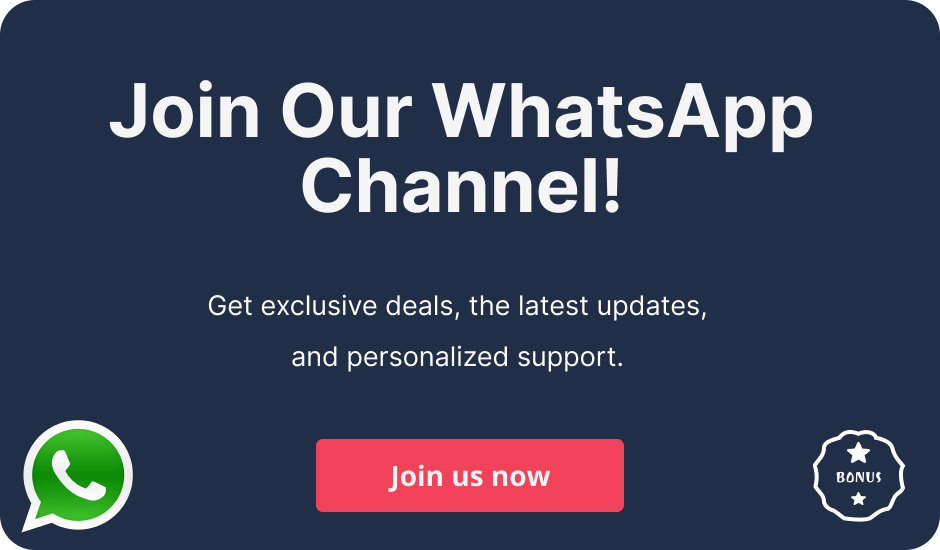Cox Internet provides self-installation procedures, called Cox Easy Connect. It is a process through which customers can install their internet without involving the technician. This article provides step-by-step instructions for Cox Internet self installation. So that you get your Cox internet service running successfully to enjoy a smooth online experience.
Benefits for Cox Internet Installation
Several benefits are given below to choose Cox cable installation service.
- Save Money – You can save a good amount as $100, and you do not need to hire any professional.
- Quick Install – Installation usually takes no more than 10 to 30 minutes, so you can be online in no time without waiting for an appointment.
- Convenience – The installation is at your convenience, which means it doesn’t inconvenience your daily activities.
However, self-installation would not work for everyone. If your address has never had Cox services or if it’s been a long time since the last service, you might run into some issues that would have to be resolved by a professional.
Preparing for Installation
Before you proceed with the installation, verify the checklist mentioned below for Cox Internet troubleshooting.
Cox Easy Connect Kit – This kit with all the details is given below.
- Cox Wi-Fi Gateway
- Power cable
- Coaxial cable
- Ethernet cable
- Instruction guide
Mobile Device – Download the Cox application on your mobile phone or tablet. The Cox application will suggest to users how to self-install Internet at home. It also assists with network setup.
Location – Know the top destination for your Gateway. Position it carefully at your house, expanded off the ground and out of reach from intervening appliances or metal objects.
Step-by-Step Installation Guide
To finish up the Cox Internet self-install, just go through the below steps.
Step 1 – Unbox Your Equipment
Carefully open your Cox Easy Connect kit and inspect all the items included with it. If any item is missing, please contact the customer service department of Cox to obtain help with replacements.
Step 2 – Connect the Coaxial Cable
- Take the coaxial cable and connect one end to a cable outlet in your wall.
- Connect the other end to the coaxial port on the back of the Cox gateway.
Step 3 – Power Up Your Gateway
- Connect the gateway’s power cord.
- Connect the other end of that power cord to a wall socket.
- Wait for about 10 minutes until the gateway boots up and obtains an update. Upon completion, the top LED light should flash a steady white color.
Step 4 – Connect Your Device to Wi-Fi
- On your cell phone, access the Wi-Fi settings.
- Select the network name or SSID of your Cox gateway.
- Enter your password also labeled on your gateway.
Step 5 – Personalize Your Network
This step enhances your security as well as makes it easy for you and your visitors to get in through the Cox app and personalize its network name and password.
Step 6 – Test Your Connection
- Once you have installed your network.
- Test your internet speed using a reliable online tool or the Cox app to ensure that everything is working well.
Troubleshooting Common Issues
If you have problems with the Cox Internet installation of your device, use the following troubleshooting tips.
- Check Connections – Examine all cables that are inserted in properly and not damaged.
- Reboot Your Gateway – Take out the power plug from the socket and wait for around 10 seconds before inserting it back.
- Contact Support – If you enjoy a problem that never went away after following these methods. Connect or discuss online with Cox or Club HDTV customer care executive.
Conclusion
It is quite easy for Cox cable installation. This will save you more time and money. By following this simple step-by-step guide, you can quickly install your internet and enjoy a stable connection. No matter if it is a home change or a change of service providers. Cox’s Easy Connect allows you to do it yourself without much hassle. To know more about Internet and TV Bunlde deals, get in touch with Club HDTV customer care number – +1(855)-352-5313.
Related Posts:-