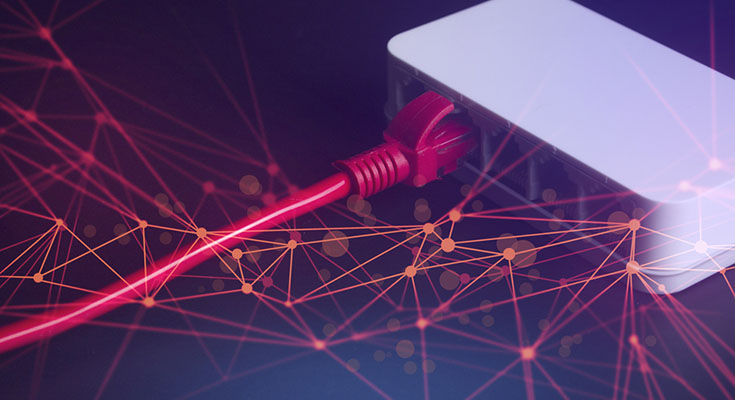It’s not just computers, cloud servers, and email accounts that get hacked, routers are usually a preference of hackers. All hackers need to do is access one device and they automatically have access to everything you do online. Unfortunately, there’s no way as to how to know if your wireless router has been hacked for most people. Even if you do end up figuring out your router has been hacked, it may be too late till then.
Most internet users are familiar with the havoc that comes along with being hacked. If a hacker gains access to your router, you may not even notice it before it’s too late. They can gain access to your online banking passwords, social media passwords, email accounts, and all kind of confidential data that is enough to ruin your life. So, how to know if your wireless router has been hacked?
Here are the most common signs to look out for to determine if your router has been hacked, and some solutions to get out of the peril.
How to Know if Your Router has Been Hacked?
Your router has just one job, it is responsible for managing the connection between the internet-connected devices and the WiFi connection. Once a cyber-attacker gains access to your router, the third party can complete several illicit activities. One of the biggest threats is identity theft. Here are the most common signs that can help you determine if your router has been hacked:
- You are unable to login into your router using your username and password
- Unknown IP addresses are visible on your network
- You’re suddenly getting ransomware and fake antivirus messages
- Certain software get installed without your permission
- Your internet service providers contact you regarding suspicious activity
Different hackers have different purposes and based on what they want, you may see any of the above-mentioned signs. If the hacker only wants a free WiFi connection, your only sign may be an unknown IP address available on your network and slower network speeds. Every internet user should know the basic tricks on how to prevent router hacking.
How to Fix Hacked Router?
Regardless of a hacker’s intention, a hacker is a hacker and the best thing to do is prevent their access to your network. Most hackers start with no visible activities but end up causing tons of harm to the victims. Here are some tips on how to fix your hacked router.
- Reboot
Resetting your router can help in stopping any active malware on your network and even help in identifying infected devices. When VPNFilter malware became a huge threat in 2018, the FBI issued advice where rebooting the router was the first recommendation. To reboot your router, press and hold the reset button until the router turns off. Once it starts running, you will need to reconfigure your network settings.
- Update Router’s Firmware
Latest routers automatically update their firmware just like a Windows update. However, the older routers don’t have this capability and you’ll need to manually update the firmware. It is a good idea to look for new updates every 90 days, this way, you’ll be able to stay up to date.
- Deactivate Remote Administration
The “remote administration” feature of a router allows the user to access their computer and internet connection from a different location. If you travel a lot, then it’s a great feature, however, it can be a nuisance if a hacker somehow gains access. If you see unknown programs on your device that you didn’t install or if your device doesn’t respond to what you’re doing, chances are someone else has access to your connection. Deactivate the remote administration as it can cause more problems than convenience.
- Turn on Guest Network
Some routers offer a feature named “Guest Network.” This function is for visitors in your home, they can connect to the WiFi but their device and yours will be on separate networks. This segregation of devices will keep both your network and smart home devices safe from attack.
Protecting Laptops and Computers
Constant reports of large-scale data breaches and hacks globally show that no one is safe. If hackers can hurt huge tech companies, they can easily harm individuals. Now that you have learned how to know if your wireless router has been hacked, all you have to do is take preventive steps. Here are some measures you can take to keep your devices safe from attackers.
- Download a security software, if you already have one keep it up-to-date. Having additional security can never hurt.
- Antivirus and antimalware software can also help you protect yourself. Most hackers hide behind normal-looking websites on the web. Some antivirus comes with web surfing protection features to keep you safe while you’re online. Also, you should keep an eye out for scams and phishing attempts.
- Turn off your WiFi when you aren’t using the connection. If your connection is visible to fewer people, even lesser people will try to gain access to it.
- Download a VPN service, this will provide your online activity to have an additional layer of encryption.
Protecting Your Phone
Smartphones are the most used devices, and they contain the largest amount of sensitive data. If a hacker gains access to your smartphone, it can be devastating. Here’s how you can keep your device protected:
- Don’t connect to public WiFi or networks you don’t trust. Usually, tons of hackers are lurking in the shadows of public networks.
- Download a mobile VPN, just like computers and laptops, a mobile VPN can make your browsing experience more secure.
Turn off the auto-fill feature. If your phone gets stolen, a hacker won’t be able to fill in your vital information to make unauthorized purchases.