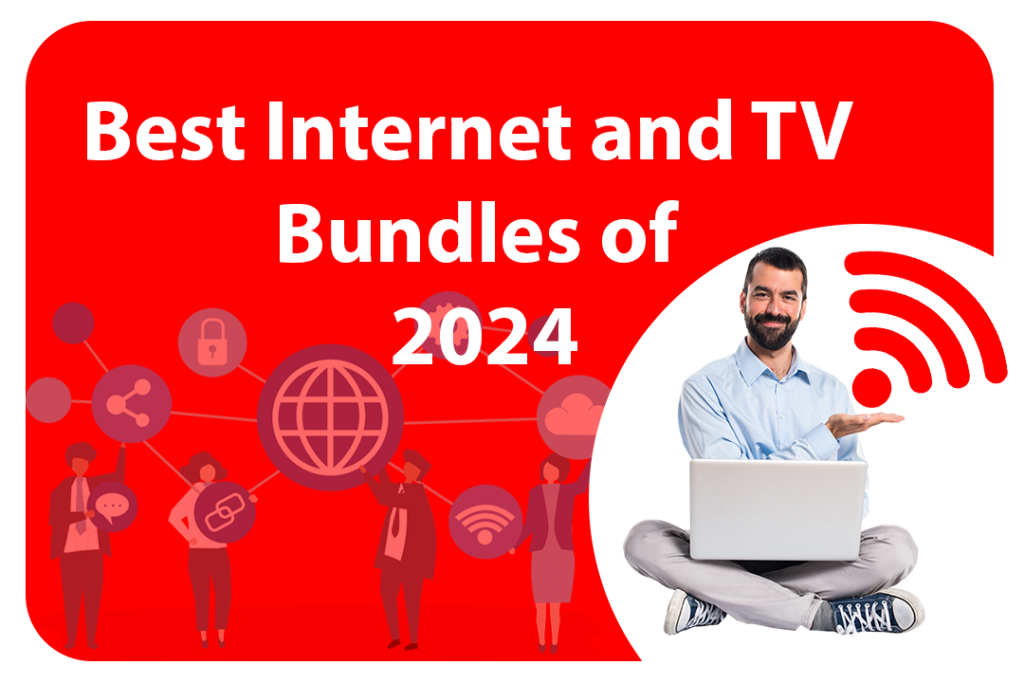Mediacom provides various TV plans featured to fulfill viewing priorities, beginning at reasonable rates. The Local TV plan tailors more than 50 channels for approximately $29.99 per month, whereas the Essential TV plan, which involves 125+ channels is valued at $84.99 per month. The Variety TV plan features 170+ channels at $104.99 per month for the most widespread channel lineup. Mediacon’s deals involve prominent networks around sports, news and entertainment, ensuring an exclusive watching experience for consumers. This blog serves as a Mediacom TV Guide that will assist you choose an appropriate package that meets your watching needs and financial capability.
How to Access Mediacom TV?
The Mediacom TV Guide enables the user to access two weeks of TV programming with the simple press of the button on your TV guide remote. Users can take the following steps to move around in the ground.
- Press the FAST FORWARD to advance the displayed time by two hours(one page), and press the REWIND button to move it backward.
- To fast forward 24 hours, press ADVANCE, and press REPLAY to rewind 24 hours.
- If you press on the ongoing show, the channel will switch to that show. Just press the RECORD button to record it.
- Press OK on an upcoming show, and enable the recording settings. If you are using a recording device, place it or press to return to the guide.
Guide Options
Press the button to get to the Guide Options where you can set up the Mediacom TV guide.
- Date: Set the guide start date below.
- Time: Set the time that you wish the guide to begin.
- Show category: Choose the type of shows that should be displayed in the guide.
Channels
Select the channels you want to display.
- Channel List: It will display the channel marked in the Channel List.
- Favorites: Displays only those channels that you have chosen to be your favorite. Explore the Favorite Channels to set the channels as your favorites.
- Show all the channels that are present in the package provided by your service provider including the ones you do not watch.
Mediacom TV and Internet Packages
Mediacom program listings have been grouped into Mediacom TV Packages to suit the consumer’s preference. Let’s explore the available options.
| Mediacom TV Packages | Price | Channel | Download speed | Data Cap |
|---|---|---|---|---|
| Access Internet 60 + Local TV | $29.99/month | 50+ | 60 Mbps | 200GB |
| Access Internet 60 + Essential TV | $59.99/month | 125+ | 60 Mbps | 200GB |
| Access Internet 60 + Variety TV | $79.99/month | 170+ | 60 Mbps | 200GB |
| Internet 100 + Local TV | $49.99/month | 50+ | 100 Mbps | 1,000GB |
| Internet 100 + Essential TV | $79.99/month | 125+ | 100 Mbps | 1,000GB |
| Internet 100 + Variety TV | $99.99/month | 170+ | 100 Mbps | 1,000GB |
| Internet 300 + Local TV | $59.99/month | 50+ | 300 Mbps | 2,000GB |
| Internet 300 + Essential TV | $89.99/month | 125+ | 300 Mbps | 2,000GB |
| Internet 300 + Variety TV | $109.99/month | 170+ | 300 Mbps | 2,000GB |
| Internet 1 Gig + Local TV | $79.99/month | 50 | 1,000 Mbps | 6,000GB |
| Internet 1 Gig + Essential TV | $109.99/month | 125+ | 1,000 Mbps | 6,000GB |
| Internet 1 Gig + Variety TV | $129.99/month | 170+ | 1,000 Mbps | 6,000GB |
Medicom TV Pricing and Bundle Options
Mediacom TV packages that are bundled with internet services save the customer some money. Here’s a breakdown of the pricing structure:
Mediacom cable TV deals and Internet
- Local TV Bundle – From $44. 99/month for the first year
- Essential TV Bundle – From $84. 99/month for the first year
- Variety TV Bundle – Starting at $104. 99/month for the first year
Note – Prices may rise after the first year and other charges may be incurred as well.
Add-On Options
- Home Phone Service: Remove $5. 00/mo. to any bundle
- Premium Channels: It is however possible to have the service done at an extra fee.
Mediacom TV Channel Guide: What’s on Offer?
The Mediacom channels package that is available to you depends on the package that you have subscribed for and the locality that you are in. Here’s a general overview of what you can expect:
Local Channels
- The affiliate stations include the ABC, CBS, NBC, FOX, and PBS.
- Local TV and community television stations
Popular Cable Networks
- Entertainment: The channels that it is broadcasted are, AMC, TBS, TNT and USA.
- Lifestyle: For instance, HGTV, Food Network, TLC and more.
- Kids: The kids’ channels include Nickelodeon, Cartoon Network, and Disney Channel and more.
Sports Channels
- ESPN and ESPN2 which is also available on higher packages
- Regional sports networks – it is also available but its availability may differ from one area to another.
- Sports channels as additional channels
News and Information
- Television networks include CNN, Fox News, and MSNBC.
- Additionally, news and information channels include; the Weather Channel, and Discovery Channel.
Mediacom TV Program Listings and Channel Guide
Navigating Mediacom’s extensive channel lineup is made easier with their user-friendly program guide:
TiVo Integration
- Mediacom utilizes TiVo set-top boxes to offer a better quality experience to the customers.
- The user interface for navigation through the channels and TV program schedule
Mediacom TV Guide: Online Method
- You can find the accurate program listings from the Mediacom website or through the Mediacom mobile application.
- To find a program, to schedule a program, to control the DVR recordings
Pros and Cons of Medicom TV Packages
| Pros | Cons |
|---|---|
| 1. Affordable package deals for the services 2. Package variety to accommodate the consumer’s needs 3. TiVo set-top box offers a user-friendly device. | 1. Cable TV service cannot be sold without offering Internet service together with it. 2. Few channels in the basic packages Other charges may be charged such as broadcast and regional sports fees. |
Top 5 Tips to Maximize the Benefit of Mediacom TV Packages Subscription
To maximize your Mediacom TV subscription, consider these tips:
- Evaluate Your Viewing Habits: Select a package that is likely to suit the channels that you watch most of the time.
- Consider Bundle Savings: Meanwhile, the simultaneous usage of TV with internet service may result in big savings.
- Explore Add-Ons: Add premium channels or sports packages to your package if you wish.
- Utilize DVR Features: TiVo will allow you to record your favorite shows so you don’t miss them.
- Stay Informed About Promotions: Look for promotions and deals that will help you cut down on your expenses and thus your monthly bill.
Is Mediacom TV Right for You?
Mediacom TV has different packages for its clients depending on the needs of the customer and the amount that they are willing to spend. It is therefore advised to check the Mediacom TV Guide and the extent of Mediacom services offered in his/her locality before making the intended decision.
Related Posts:-